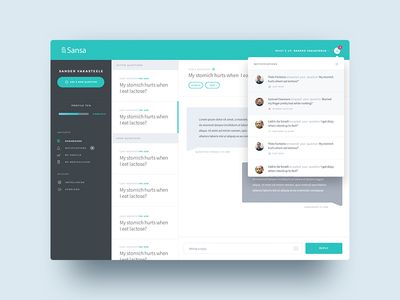Why notifications?
Notifications will allow you to be in touch with the latest important events related to your account, websites, email accounts, etc. This will help to avoid undesired behavior and prevents mistakes.
You may configure these notifications to be sent through email or to be shown as visual Alerts on the user panel or both.
To enable notifications in CLOUDPOKO hosting, login to the CWP Control Panel. Click here to know how to login to CWP Control Panel.
Once you are logged in, navigate to the CWP Settings -> Notifications. This will take you to the Notification Center.
In the Notification Center, you can enable/disable the notifications by simply turning ON or OFF the “Enable Notification” radio button.
Once enabled, you can then choose for notifications based on the following events/categories.
- Notifications
- Disk space quota
- Website change
- Email space limit
- Bandwidth quota limit
- New login alert
- Account password change
- Notification channel
- By email
- You’ll receive notifications of all important events directly on your email address.
- By Visual
- These notifications will be shown on the top bar.
- Mobile Notifications (Coming soon)
- Receive notifications directly on your Mobile.
- By email