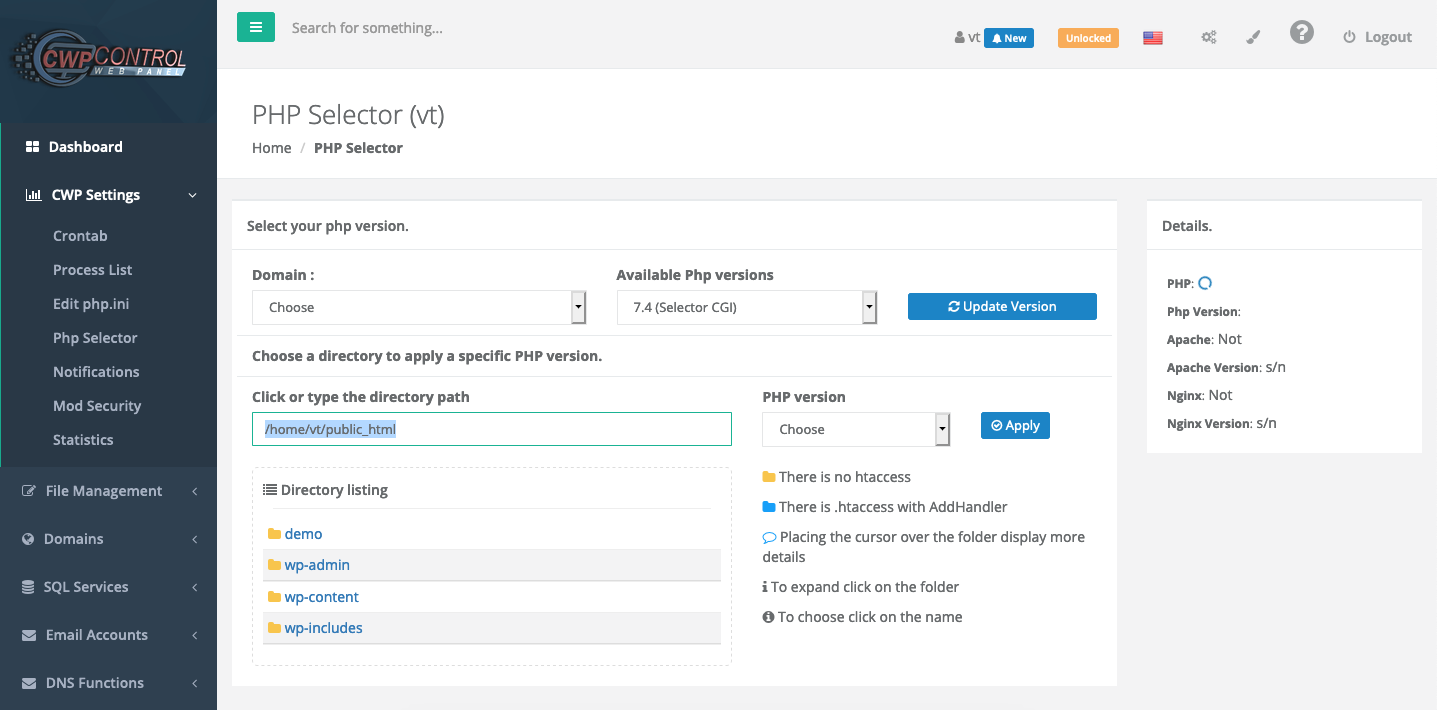There is a certain time when you need to upgrade or downgrade your PHP version to run your web application flawlessly. Here at CLOUDPOKO, we offer the feature of changing the PHP version without any hazels directly from the CWP Control Panel. Users can choose different PHP versions for different domains and subdomains.
This architecture helps the user in setting up different websites with different PHP versions on the same hosting account.
To change the PHP version, you need to log in to your CWP Control Panel
Must read
How to login to the CWP Control Panel of CLOUDPOKO?
In the CWP Control Panel dashboard, navigate to the CWP Settings -> PHP Selector. This will take you to the PHP selector page. Here you can choose your domain name for which you want to change the PHP version.
Once you choose a domain name, you can choose the directory name for which you want to change the PHP version. Here you can choose the root folder of the domain name to apply changes to the entire website.
Once done, choose the PHP version that you want to apply on the specific directory and click on the Apply button, it will apply the PHP version change to the directory.
You can choose from different PHP versions, and if in case you require some specific version of PHP, you can drop an email on info@cloudpoko.com and it will be made available for you.